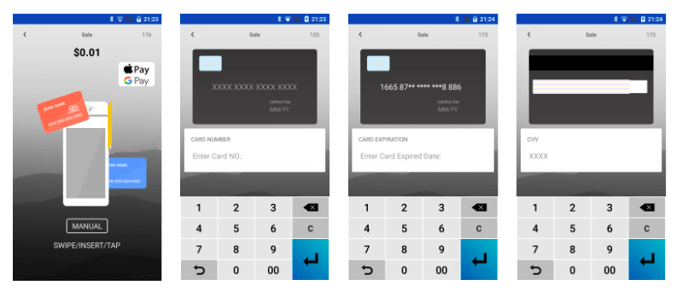Credit Card - Point of Sale
Clear Button: If the input is incorrect, tap the C button to cancel. Add Button Enter a payment amount for your customers. Suggested Tip: Enable tipping in Setting
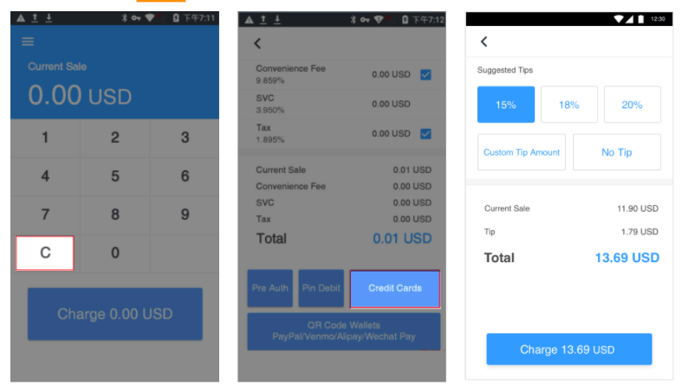
- Accept payments
- After you tap the button titled as Credit Card and enter the tip amount, this page appears automatically.
- Transaction successfully
- If the transaction is approved by the issuer, confirmation message “Payment Successful” will be displayed.
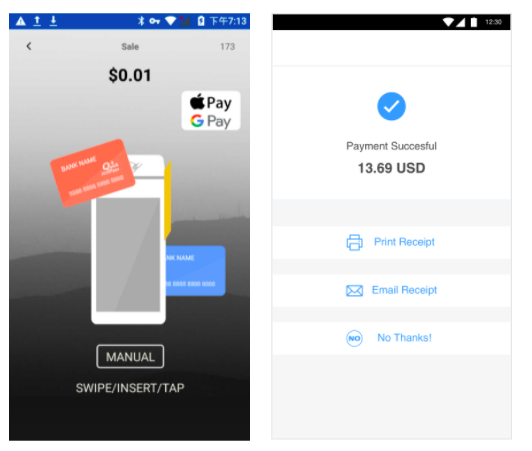
- Manually Enter Card Information
-
- Required Information for Manual Entry: Complete card number
-
- Required Information for Manual Entry: Expiration date
-
- Optional Information for Manual Entry: Security code/CVV