How to log into your Pockyt Merchant Portal
Logging into your Pockyt Portal allows you to view your customer behavior, historical transactions and download reports to create a better shopping experience. Logging in is simple!
Navigation:
- Open a web browser (preferably Google Chrome), go to pockyt.io
- In the upper right hand, select "Login"
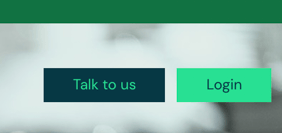
- Enter your email used during the initial signup (In your activation email)
- Select the “Role”
- Select “Merchant”
- If you only have 1 store, you will only have access to that store only. If you have multiple stores, you will be able to view all stores within this view
- Use the password created during the initial signup (This is through the first email sent post-activation)