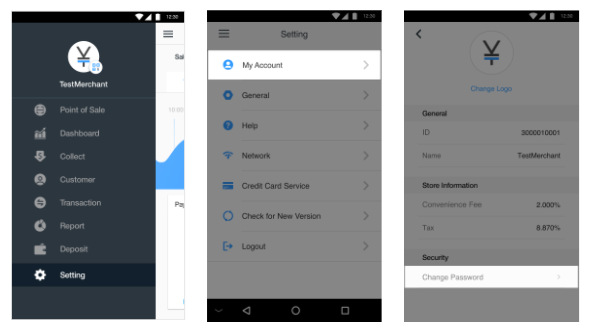Forgot & Password Reset
There are two ways to reset your password in Smart Terminal if you’ve forgotten it.
- From the login page, tap the Forgot password link. Provide your login email and confirm. An email with a password reset link will be sent to you, follow the link in the email to reset the password.
- Change password in the Setting.
- Reset your password from the login screen.
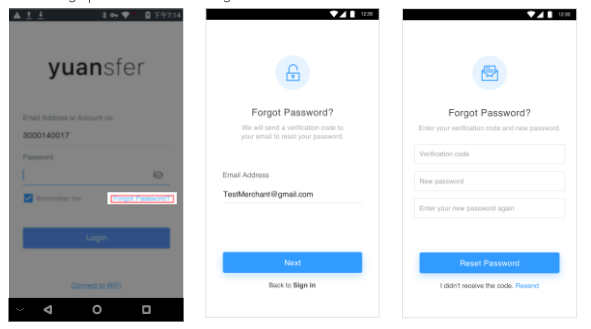
- Tap Setting
- Next, tap My Account
- Reset password